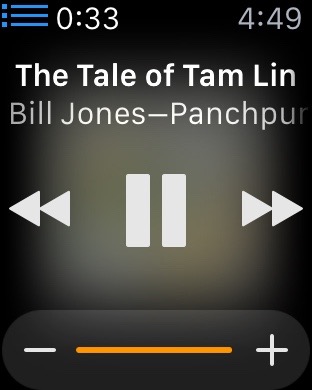Now that I’ve been wearing my new Apple Watch for more a week, I’m beginning to get a better idea of its virtues, its limits, and how it fits into my life. I’ve already discovered that I don’t need the Apple Watch, but that I’m very happy to have one.
I don’t need one because the device offers no special features or functionality that I didn’t already have available to me in other ways. My old Timex told me the time and offered a stopwatch when I needed one, and for the rest there was my iPhone, which (aside from also doing clock and stopwatch duty) already handled phone calls, messages, email alerts, Apple Pay, Apple TV and iTunes remote control, weather reports, Major League Baseball score updates, and even rudimentary fitness tracking.
What the Apple Watch does is to act as digital WD-40: so many little things become so much more frictionless with it.
- I don’t get many phone calls, but when I do, they often occur at the most inconvenient times, times when my phone is nearby but not ready to hand, such as when I’m preparing a meal or visiting the smallest room in my apartment.. With my Apple Watch, I can answer the call or send it to voicemail and not have to wonder who rang me.
- Same with messages and email alerts: with my iPhone and iPad and Mac all chiming at once when a digital communique comes in, it’s really tempting to drop everything and get to the nearest device to find out what just arrived. Now the nearest device is strapped to my wrist, and I only have to lift it to see what’s what.
- I don’t use Apple Pay much, but when I do, paying with the Apple Watch is less stressful and troublesome than with my iPhone: I always feel a small worrisome fear that I could drop my phone while fumbling it from my pocket to the NFC reader, but I know my Apple Watch can’t fall to the floor and smash while I’m trying to buy a chipotle chicken panini at my local Panera.
- I have an iPad, an iPhone, and an Apple TV Remote that all can control my Apple TV or iTunes player, and they all can do more than the Apple Watch Remote app. But I usually don’t need that extra functionality: I mostly need to pause what’s playing (or play what’s paused) or adjust the volume, and the Apple Watch app does those things just dandy. It also lets me know what I’m listening to for those times when I’m working at my Mac and iTunes is buried two Mission Control desktops away while it shuffle plays my whole music library: I just raise my wrist to see.
- The iPhone Weather app is great, and it gives me a sad 😢 when I’m using my iPad and want to check what conditions are like out in the Big Blue Room. Now I have weather reports always at hand…literally.
- I love MLB Baseball’s Game Day app and the wealth of information it provides. But when I just want to check the score of the current Dodger game (or find out when it starts), all I need do is take a quick Apple Watch glance.
- As for fitness…. I am by nature a sedentary person, almost sessile, really, but lately I’ve been trying to go for more walks (I do live in a very walkable neighborhood, just a mile away from the bluffs overlooking Santa Monica Bay). The iPhone Health app has been great for keeping track of how much walking I’ve done on a given day. But the Apple Watch Activity app does an even better job of keeping me up to date on my peregrinations, and its gimmicky achievement rings really do provide me with just a little extra incentive to abandon my desk or sofa more often. Nor do I need to open an app to see it: the activity summary is a complication right on the watch face. Ironically, I put more effort into improving my fitness the less effort it takes me to track it.
The Apple Watch does not provide a single killer feature. Rather, the accumulation of small conveniences and pleasures that it provides is its actual killer feature, and one that you can’t demo.
It only emerges when you live with the watch day after day.