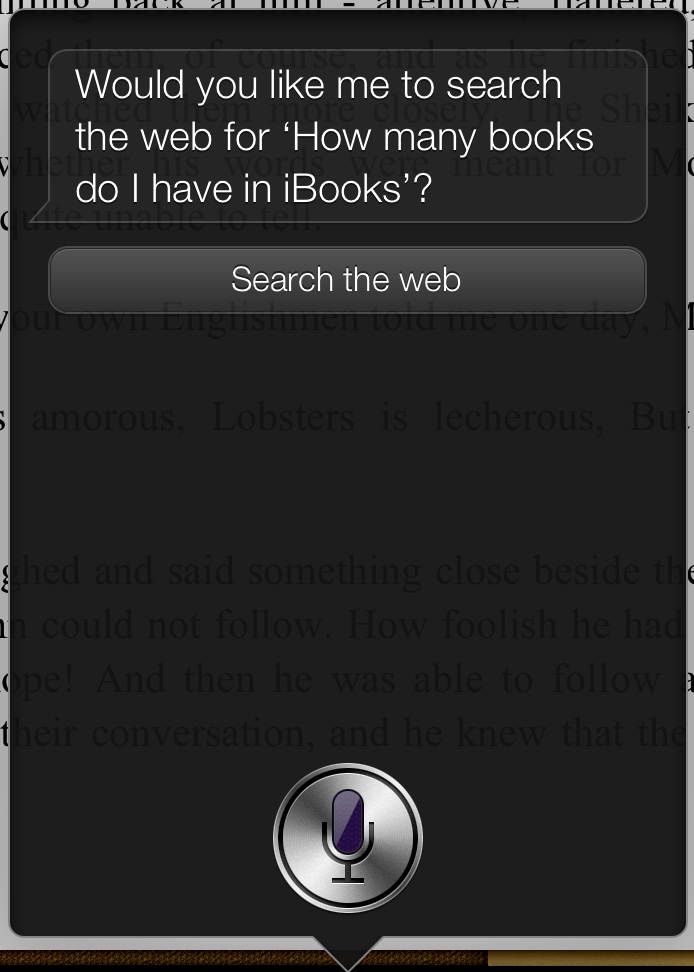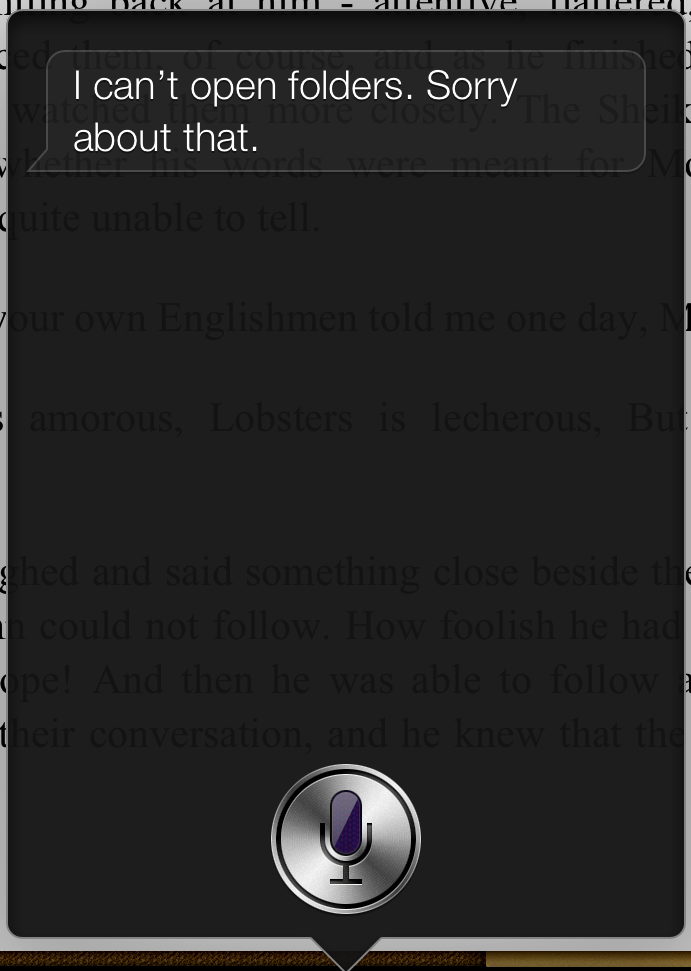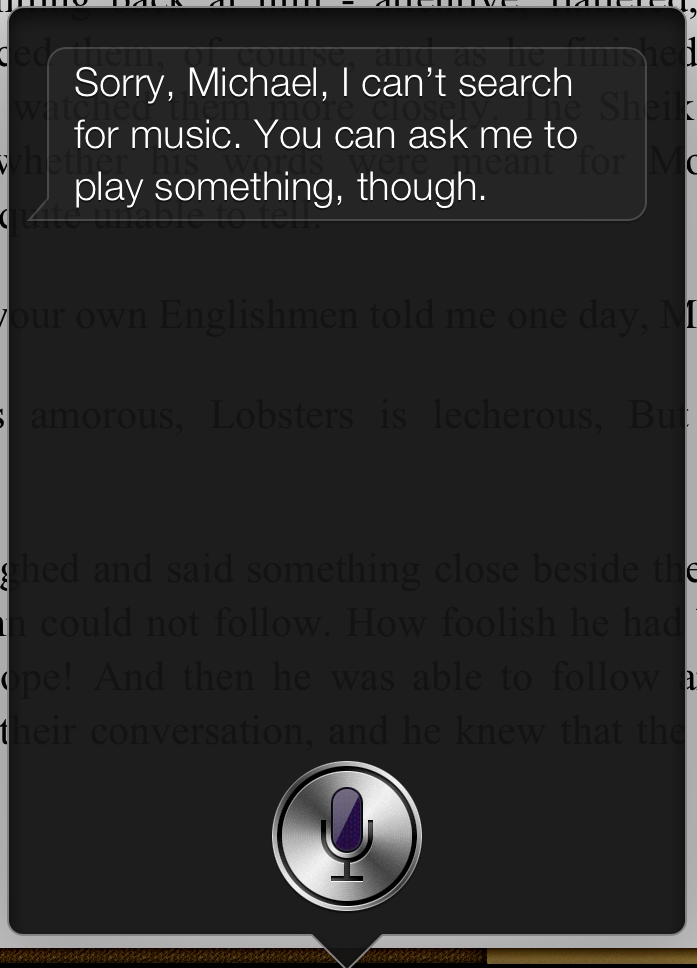Time Warner Cable and CBS are having a spat over pricing, and, as a result, no CBS channels are currently available on Time Warner Cable in my community. CBS, to retaliate, has decided to block access to CBS Web sites from anyone who uses Time Warner as an ISP—a bizarre attempt to win hearts and minds by attacking non-combatants in the struggle.
This war of media predators should not affect me very much, however, but it does mean that I was unable to watch the premiere of the retooled CBS TV series “Unforgettable” last night. This show, in its original incarnation, was not a particular favorite of mine—I think I’ve seen about four episodes—but I was curious about the changes the producers were going to make to it in an attempt to resurrect the previously cancelled series. (It is not unheard of for a failing or flailing TV series to be, as the Firesign Theatre put it, returned for regrooving, and I always find it instructive to see what choices TV producers make in their attempts to revivify shows that have failed.)
As luck would have it, though, the show was available for purchase from iTunes, and, on a lark, I decided to buy the premiere and watch it on my Apple TV 2, something I have never done before (I use my Apple TV quite a bit, but not for purchasing TV episodes). I was impressed: not with the show itself (which was, as I more or less expected, not particularly superior to previous episodes), but with the technology. Although my Apple TV is of the previous generation, capable of only providing 720p resolution instead of the 1080p resolution that current models provide, the video was distinctly sharper than the 1080i feed that I get from Time Warner Cable. What’s more, the purchase process was painless, the download was playable within moments, and was accessible well before the west coast air-time of the show. Even better, the show is available for me to redownload from Apple’s cloud service any time I like on any of my Apple devices, so I don’t have to worry about backing it up, either, or taking up storage space on my Mac.
My takeaway lesson? Time Warner’s cable service technically sucks, and I need to reconsider whether or not I wish to continue as a TWC subscriber. If those two media giants had not gone to war, I may not have discovered that.
![]()
![]()