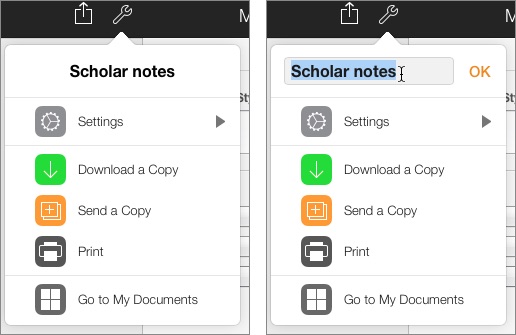A day or so ago, Apple updated its iWork Web apps (just as I was finishing Take Control of Pages—thanks !!). One of the new features in the updated Pages for iCloud app that Apple touts is the ability to “Rename a document in the editor.” A minor improvement, but a welcome one…if you can figure out how to do it. The document title appears nowhere in the document editor that you can see, and there doesn’t seem to be a menu that has a Rename command on it.
But, oh, our fruit-flavored app builders in Cupertino are tricksy sprites, and the method for document renaming that they have come up combines simplicity with opacity. Here’s how it works: click the tool (wrench) icon on the document editor toolbar and then, on the menu that appears, click the filename shown at the top: the name item becomes editable right on the menu. Because nobody expects a menu with items that are also editable fields!